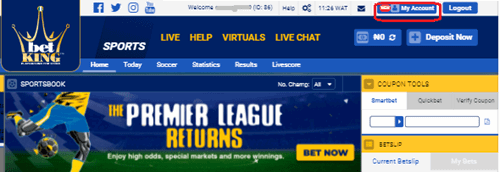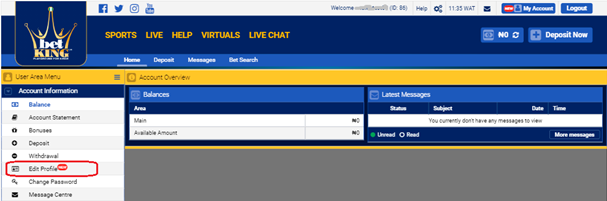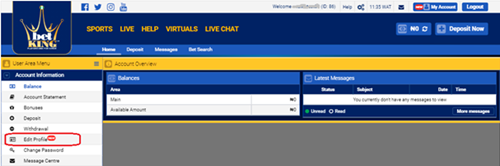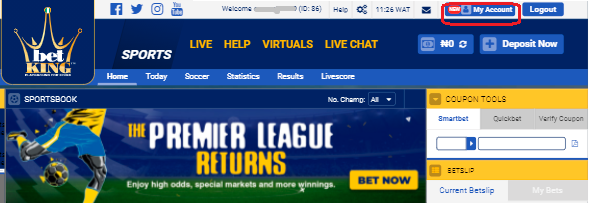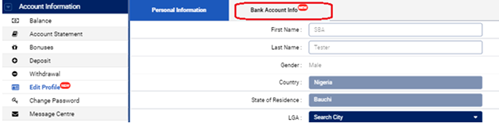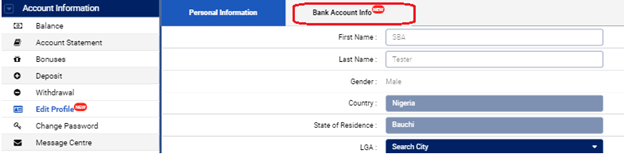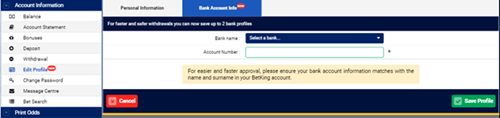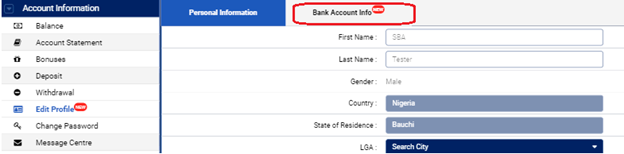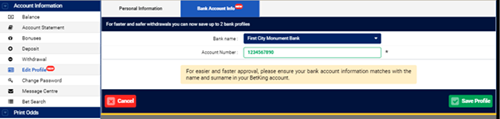{{::locale.login.welcome}}
{{authCtrl.loggedUserData.userName}}
(ID: {{authCtrl.loggedUserData.userID}})
{{::locale.common.helpWidget.help}}
{{::locale.common.settingsWidget.oddsFormat}}:
{{::locale.common.settingsWidget.siteFormat}}:
Scrollbars Format:
Coupon Docked:
Live Match Tracker:
{{::locale.common.settingsWidget.siteTheme}}:
{{::locale.account.password.forgotPassword}}
{{authCtrl.unreadMessageCount}}
{{locale.account.editProfile.saveWithdrawalBankProfile.new}}
{{::locale.shop.title}}
{{locale.account.editProfile.saveWithdrawalBankProfile.new}}
{{::locale.account.myAccount}}
{{::locale.account.paymentMethods.deposit.lowBalance}}